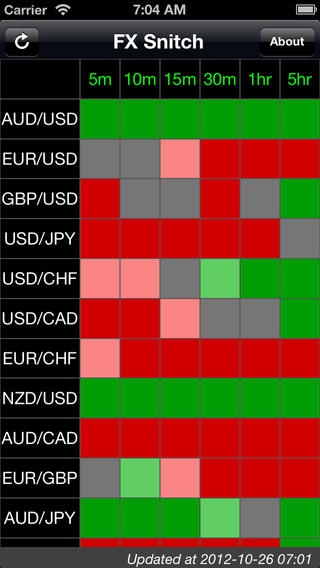FX Snitch 1.5
Continue to app
Paid Version
Publisher Description
"The Best trades come after the strong moves. They have a certainty based on quantum physical laws." Turn your trading around and into constant cash flow by trading only retracements in the market. Snitch apps point out plainly where retracement is likely to follow in the market. With discipline too you can make serious money being a retracement only trader. Forget about positioning for big moves. Trade the market after it moves. How to Use Snitch: Sell into STRONG BUY signals "4-5hours" or older, after checking charts! Buy into STRONG SELL signals 4-5 hours and older. When you know your direction switch to 5 minute charts to wait for price action to get to the top or bottom of the current consolidation channel.. Ie if you want to buy - the bottom, If you want to sell then the top of the current price action channel. Many people make the mistake of trading the signals as they are shown. This is not the correct way to trade with this application. This application allows you to see higher probability retracement trades in conjunction with your own checking of charts. So for example strong buy could and does at some point indicate you should sell. Please do not buy this app then trade off the signals displayed when the purpose of the app is to trade against the old signals. Please People before leaving negative reviews first try using the app correctly. So for eg, Strong Buy does not mean you should buy . It means you can wait for the signal to age then trade against it. See website for further help or details about using snitch correctly.
Requires iOS 6.0 or later. Compatible with iPhone, iPad, and iPod touch.
About FX Snitch
FX Snitch is a paid app for iOS published in the Accounting & Finance list of apps, part of Business.
The company that develops FX Snitch is Rowan Shaw. The latest version released by its developer is 1.5.
To install FX Snitch on your iOS device, just click the green Continue To App button above to start the installation process. The app is listed on our website since 2012-05-22 and was downloaded 7 times. We have already checked if the download link is safe, however for your own protection we recommend that you scan the downloaded app with your antivirus. Your antivirus may detect the FX Snitch as malware if the download link is broken.
How to install FX Snitch on your iOS device:
- Click on the Continue To App button on our website. This will redirect you to the App Store.
- Once the FX Snitch is shown in the iTunes listing of your iOS device, you can start its download and installation. Tap on the GET button to the right of the app to start downloading it.
- If you are not logged-in the iOS appstore app, you'll be prompted for your your Apple ID and/or password.
- After FX Snitch is downloaded, you'll see an INSTALL button to the right. Tap on it to start the actual installation of the iOS app.
- Once installation is finished you can tap on the OPEN button to start it. Its icon will also be added to your device home screen.